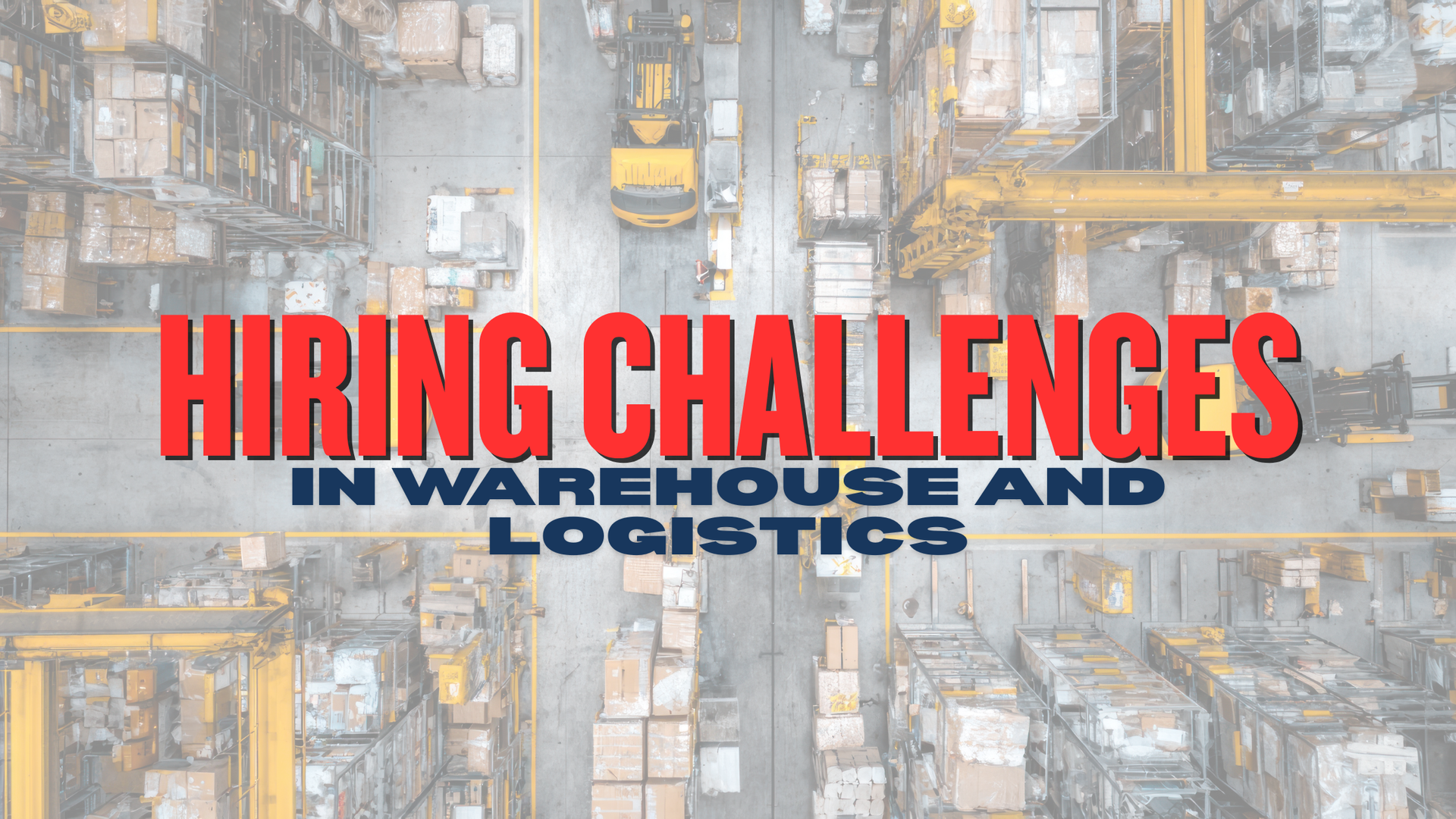October 14, 2025
In Australia’s competitive logistics landscape, hiring qualified warehouse and logistics staff is becoming one of the biggest bottlenecks for growth. With issues spanning from acute labour shortages, high turnover, skill mismatches and shifting employee expectations, finding employees for business stability and expansion is getting harder. The Key Hiring Challenges Facing Warehousing & Logistics 1. Labour Shortages — Especially for Skilled Roles The demand for workers in warehousing, order picking, forklift operation, logistics coordinators and supply chain analysis far exceeds supply in many regions. The logistics sector in Australia is under pressure due to growth in e-commerce, increasing throughput and more complex supply chains. Many candidates, even those with warehouse experience, lack familiarity with advanced warehouse management systems (WMS), automation, robotics, or data-driven processes. This “tech skills gap” is especially problematic as warehouses modernise. 2. High Turnover and Workforce Instability Warehousing and logistics roles often involve physically demanding work, shift work (including nights or weekends) and seasonal peaks driving turnover. Replacing staff repeatedly creates spiralling costs in recruitment, onboarding, training, and lost productivity. 3. Competition for Talent Warehousing and logistics compete for candidates not only within the same industry but also with sectors like tech, retail or professional services. This means that these employers must work harder to make the roles compelling. On top of this, larger players and global supply chains often have deeper pockets for incentives, signing bonuses, benefits or brand recognition, making it harder for smaller or regional operators to compete. 4. Seasonal Demand & Fluctuating Volumes Warehouses frequently experience dramatic volume swings such as holiday seasons, sales events, or supply chain disruptions. Hiring enough staff quickly (and then scaling down) is hard. 5. Attracting & Positioning the Role Properly Warehousing roles often suffer from stigma: seen as “low pay, hard work, minimal career pathway.” That perception can turn off many candidates. Employers who don’t invest in employer branding will lose out. Candidates increasingly look at company culture, safety, career development, work–life balance, inclusivity and benefits. 6. Safety, Compliance & Candidate Screening Warehousing involves inherent risks. Employers must ensure candidates are physically capable, understand safety, compliant with WHS regulations and able to handle manual handling and repetitive tasks. Screening for these capabilities and not just experience is critical. Failing to properly assess candidates for safety and fitness leads to injuries, liabilities, and lowered morale. Strategies to Overcome These Hiring Challenges (Australia-Focused) Here are best practices and strategies to help logistics operators hire smarter. Build a Talent Pipeline & Upskilling Program Partner with training organisations and TAFEs to offer courses and funnel graduates into your operations. Internal upskilling and “learn-on-the-job” pathways can convert good general labour into skilled warehouse professionals. Talent mapping & succession planning. Don’t wait until roles are empty, identify successors early. Improve Employer Branding & Positioning Promote safety, advancement, and culture in your job ads (not just “heavy lifting”). Emphasise benefits beyond base pay: flexible shifts, overtime opportunities, shift premium, wellness programs, career progression, etc. Offer Competitive & Flexible Compensation Packages Benchmark your roles against local market rates to ensure offers are realistic. Introduce incentives like referral bonuses, sign-on allowances, shift premiums, performance incentives. Consider flexible work models such as part-time, split shifts, hybrid roles, etc. Streamline Hiring & Candidate Experience Use mobile-first application systems, as many candidates search/apply via smartphones. Automate parts of the recruitment process (e.g. applicant screening, interview scheduling) to reduce lag time. Outsource to a local recruitment agency who will take care of the hiring from step one to done. Ensure clear, honest role descriptions to set expectations which will help reduce mismatches. Use Mixed Staffing Models Retain a core permanent staff, supplemented by a flexible contingent workforce (e.g. casuals, labour hire or contractors). Cross-train staff across functions so they can shift roles during busy periods. Invest Heavily in Safety & Screening Integrate manual handling, safety and physical capability assessments into screening. Maintain robust WHS culture, continuous training, mentorship and feedback loops. Leverage Recruitment Partners & Niche Agencies Work with recruitment firms specialising in logistics or warehousing as they often have pipelines you don’t. During high-demand periods, partner with agencies who can supply pre-screened temp or casual labour quickly. In Australia, many logistics firms have already adopt this model. Localising to Your Region When you run a logistics or warehousing operation in, say, Melbourne, Victoria, or Brisbane, Queensland, you need local visibility. Candidates often search for roles near them. You’ll win when your job ads, website, and recruitment content rank highly in local searches like: “warehouse jobs Melbourne” “logistics roles Brisbane” “distribution centre recruitment in Adelaide” “warehousing staffing Sydney” To do this: Include geo-keywords in job titles and ad copy (city, suburb, region). Leverage local recruiting channels: Local job boards, community groups, local TAFEs, local social media targeting. Hiring in warehousing and logistics is tough but it’s not impossible. The key lies in being strategic, proactive, and candidate-centric. Build your talent pipeline, invest in training, modernise your recruitment experience and localise your reach. Need Help Finding the Right People? At Capture Recruitment , we specialise in matching logistics and warehousing businesses with reliable, skilled staff fast. Our Melbourne-based team operates 24/7, delivering local expertise and genuine customer service that sets us apart. Contact us today to discuss your hiring needs and discover how we can help you build a stronger, more dependable workforce. 👉 www.capturerecruitment.com.au | ✉️ info@capturerecruitment.com.au | 📞 03 9369 4459